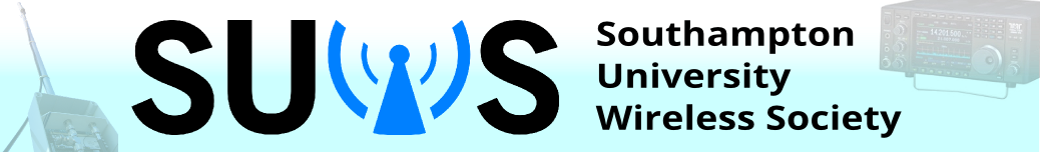SUWS Wiki: Difference between revisions
DavidNewman (talk | contribs) |
m (→Wiki Accounts) |
||
| (17 intermediate revisions by 2 users not shown) | |||
| Line 1: | Line 1: | ||
__NOTOC__ | __NOTOC__ | ||
Welcome to the Southampton University Society (SUWS) wiki. The SUWS wiki is mainly intended for existing members of the society. If you are a prospective new SUWS member or just want to find out more about SUWS you may be better off looking at the '''[http://www.suws.org.uk/wp/ Main SUWS Website]'''. | Welcome to the Southampton University Wireless Society (SUWS) wiki. The SUWS wiki is mainly intended for existing members of the society. If you are a prospective new SUWS member or just want to find out more about SUWS you may be better off looking at the '''[http://www.suws.org.uk/wp/ Main SUWS Website]'''. | ||
== Mailing List == | == Mailing List == | ||
You can sign up to the SUWS mailing list by sending an email to [mailto:suws-members-join@ecs.soton.ac.uk suws-members-join@ecs.soton.ac.uk]. Although it should | You can sign up to the SUWS mailing list by sending an email to [mailto:suws-members-join@ecs.soton.ac.uk?subject=subscribe&body=subscribe suws-members-join@ecs.soton.ac.uk]. Although it should not be necessary, please add the word ''subscribe'' to both the subject and message body to lessen the chances of email being treated as spam by our mail servers. | ||
== Wiki Accounts == | == Wiki Accounts == | ||
If you are a current member of SUWS and do not already have a wiki account | If you are a current member of SUWS and do not already have a wiki account, then the first thing you need to do is login to our [https://sso.sown.org.uk/|Single Sign On (SSO)] using your University of Southampton account. Once your account is created on the SOWN / SUWS SSO, an admin can sort out giving you access to edit this wiki. The easiest way to get hold of an admin is to ask in the #sso channel on our [https://discord.com/invite/Uep6ZYKCRs Discord server]. Once you are setup to edit the wiki, click on the user icon in the grey bar above and then click on the ''Log In'' link that appears. | ||
== [[Events|Wiki Event Pages]] == | == [[Events|Wiki Event Pages]] == | ||
SUWS use specially customised wiki pages to create agendas for [[Meetings|meetings]], [[Workshops|workshops]] | SUWS use specially customised wiki pages to create agendas for [[Meetings|meetings]], [[Workshops|workshops]], [[Outings|outings]] and [[Socials|socials]]. Once you are logged into the wiki you should be able to create and edit event pages from [[Events|here]] and these will update the Events [https://www.suws.org.uk/events.ics iCal] ([https://www.suws.org.uk/events-latest.ics latest]) and [https://www.suws.org.uk/events.rss RSS] ([https://www.suws.org.uk/events-latest.rss latest]) feeds. | ||
== Other Useful Links == | == Other Useful Links == | ||
* [[Callsigns|Members' callsigns]] | * [[Callsigns|Members' callsigns]] | ||
* [[:Category:Club_Equipment|Club equipment]] | * [[:Category:Club_Equipment|Club equipment]] | ||
* [[Projects|Club Projects]] | |||
* [[Amateur Radio Licensing]] | |||
** [[Foundation Syllabus]] | |||
** [[Intermediate Syllabus]] | |||
** [[Advanced Syllabus|Advanced (Full) Syllabus]] | |||
Latest revision as of 15:27, 17 June 2023
Welcome to the Southampton University Wireless Society (SUWS) wiki. The SUWS wiki is mainly intended for existing members of the society. If you are a prospective new SUWS member or just want to find out more about SUWS you may be better off looking at the Main SUWS Website.
Mailing List
You can sign up to the SUWS mailing list by sending an email to suws-members-join@ecs.soton.ac.uk. Although it should not be necessary, please add the word subscribe to both the subject and message body to lessen the chances of email being treated as spam by our mail servers.
Wiki Accounts
If you are a current member of SUWS and do not already have a wiki account, then the first thing you need to do is login to our Sign On (SSO) using your University of Southampton account. Once your account is created on the SOWN / SUWS SSO, an admin can sort out giving you access to edit this wiki. The easiest way to get hold of an admin is to ask in the #sso channel on our Discord server. Once you are setup to edit the wiki, click on the user icon in the grey bar above and then click on the Log In link that appears.
Wiki Event Pages
SUWS use specially customised wiki pages to create agendas for meetings, workshops, outings and socials. Once you are logged into the wiki you should be able to create and edit event pages from here and these will update the Events iCal (latest) and RSS (latest) feeds.